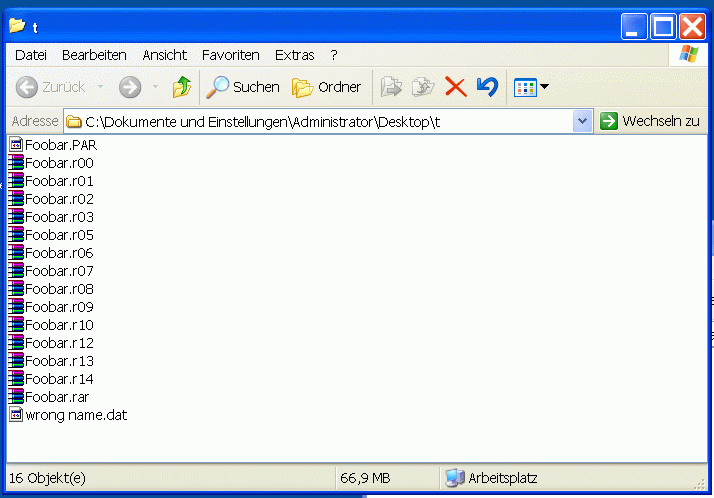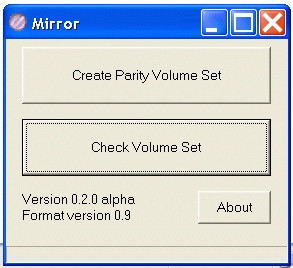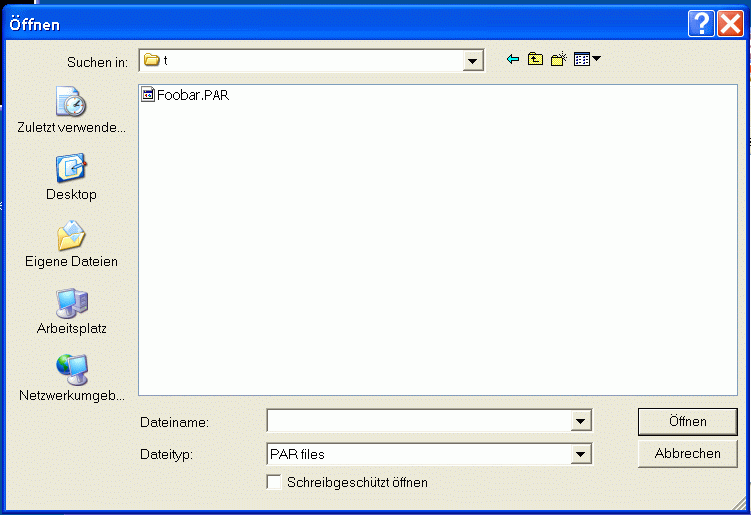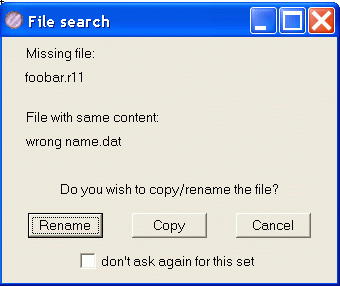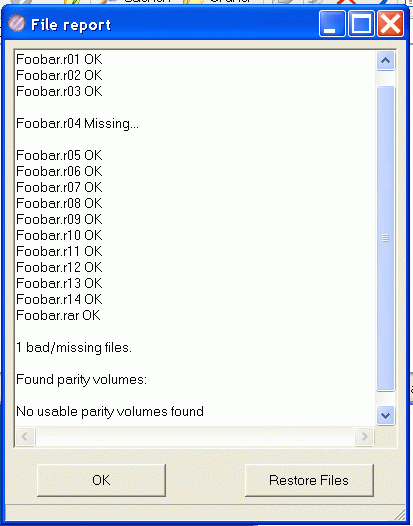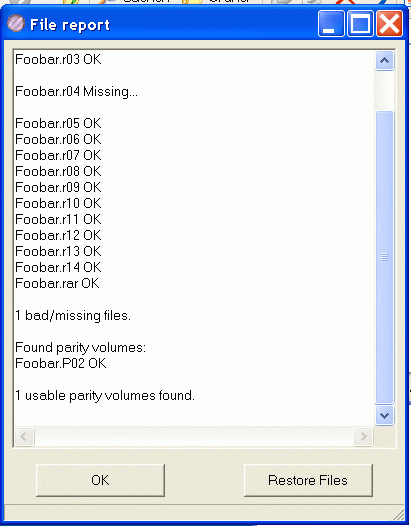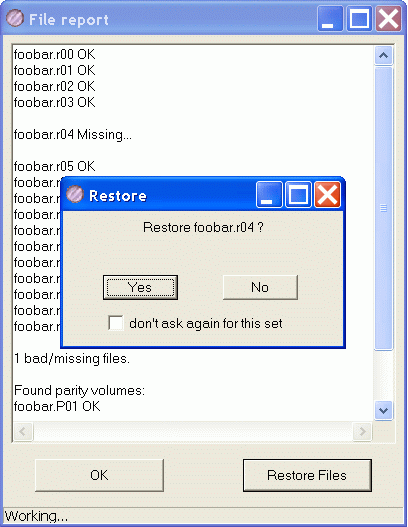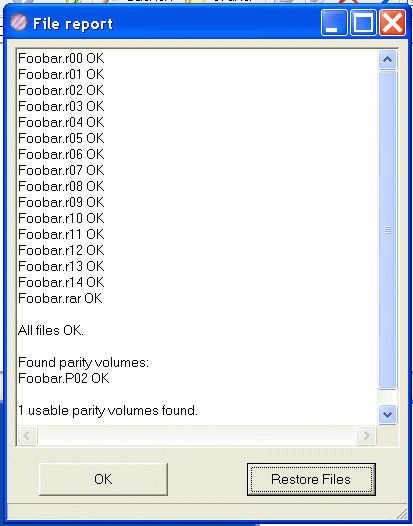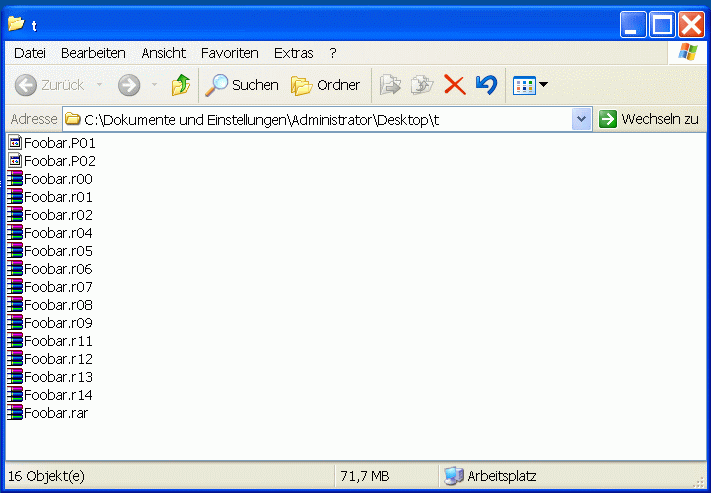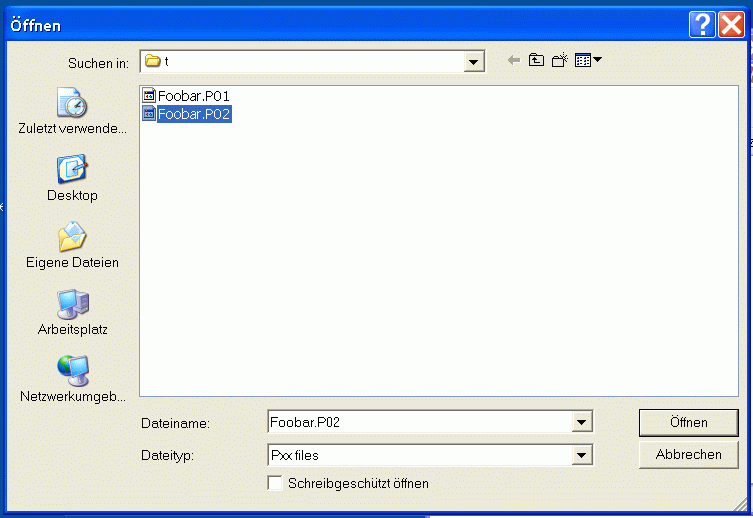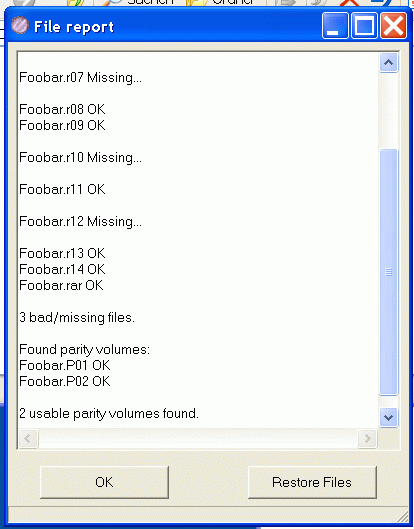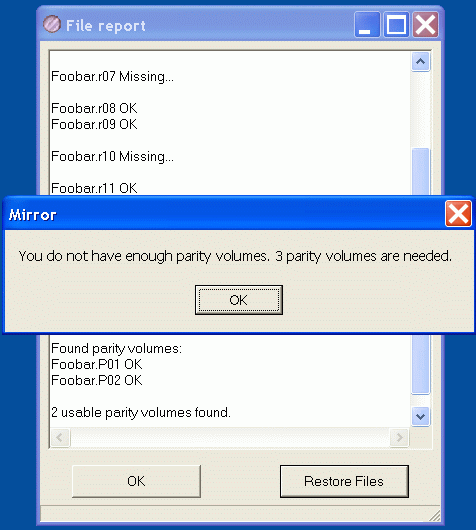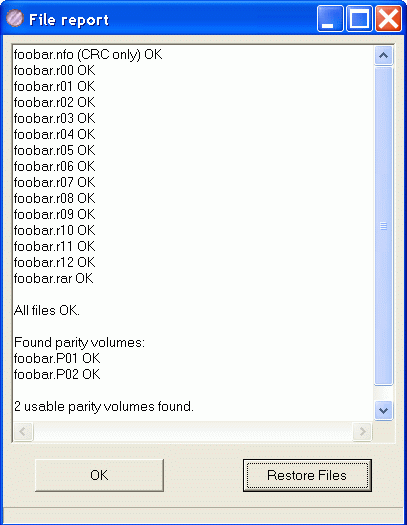A little Manual
Restoring Files
Okay, you got some files (one missing, one with a wrong name) and the index file for their volume set:
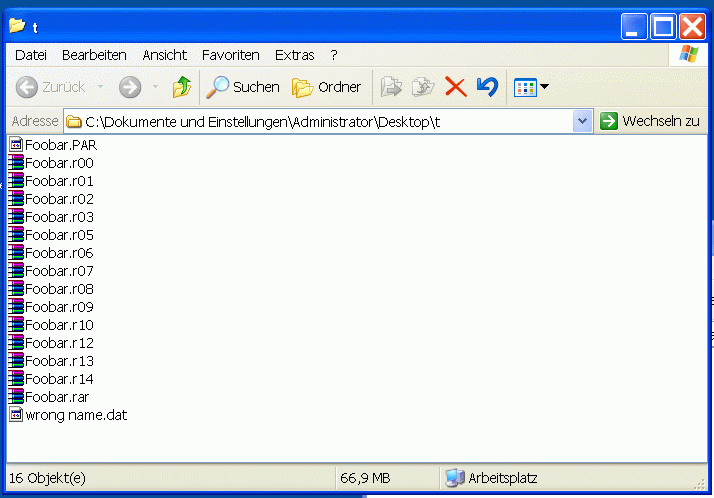
Open Mirror.
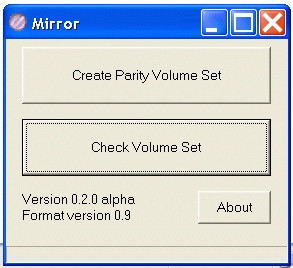
Click "Check Volume Set".
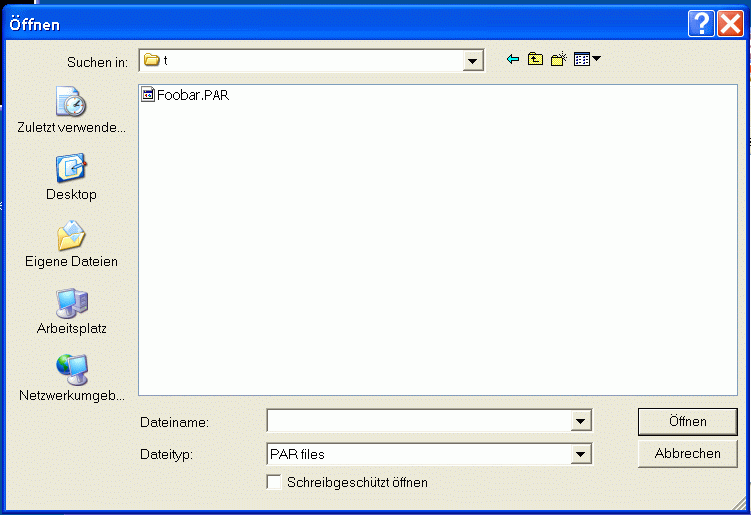
Select the index file and open it.
The files will now be checked. If Mirror finds a file with a wrong name, it will ask to rename it.
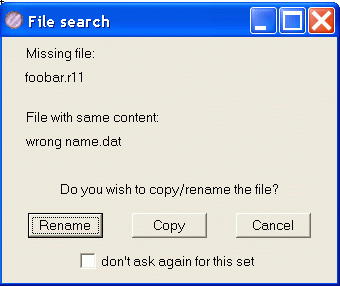
The MD5 hashes are used to find the files. So you can be sure, that it is the right file. In case of doubt, you can click "Copy" and Mirror will keep the original file.
If you check "don't ask...", Mirror won't ask again for this set and does always the selected action (rename/copy/cancel). This setting is not persistent, so Mirror will ask again next time, you open a set.
Then a report dialog opens.
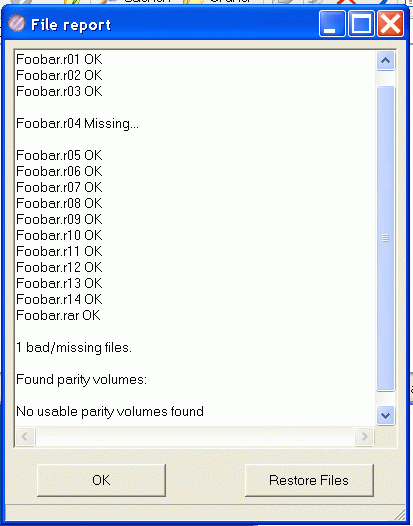
You see, that one file is missing and you have no parity volumes. So get one...(It doesn't matter which one, as long as it belongs to the set.)
Let's say, you got .p02 and run the program again.
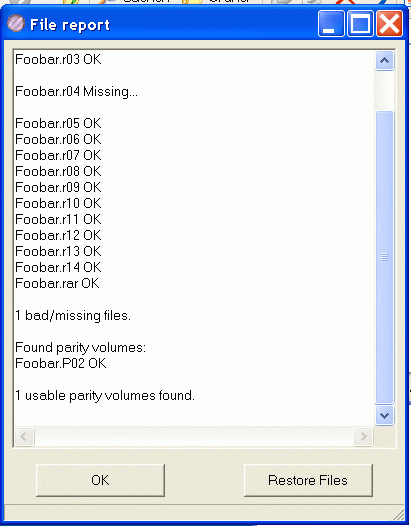
Okay, now you got a usable parity volume. Click "Restore Files"...
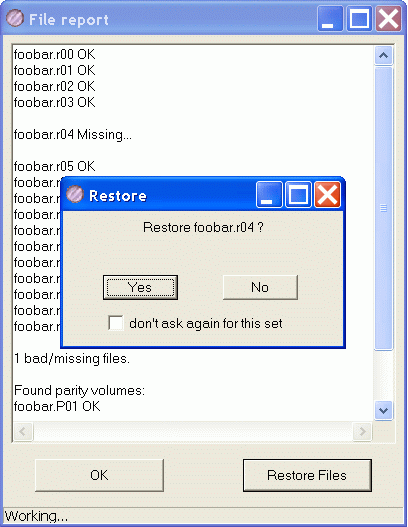
All restorable files will be processed one by one. For every file, you will be asked, if you want to restore it.
If you check "don't ask...", Mirror won't ask again for this set and does always the selected action (yes/no). This setting is not persistent, so Mirror will ask again next time, you restore a set.
Warning! If the file already exists, it will be overwritten.
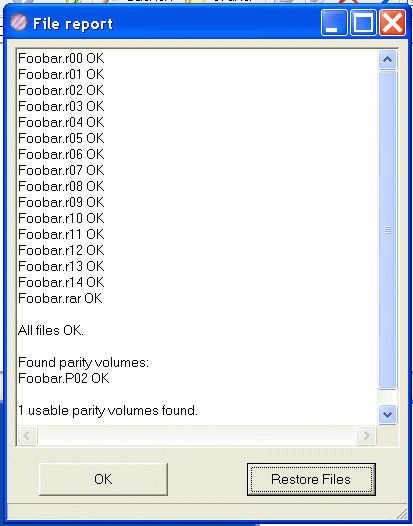
Finally, the file should be restored and OK.
Another example: 2 files are missing. You saw that and already downloaded 2 parity volumes, but no index file.
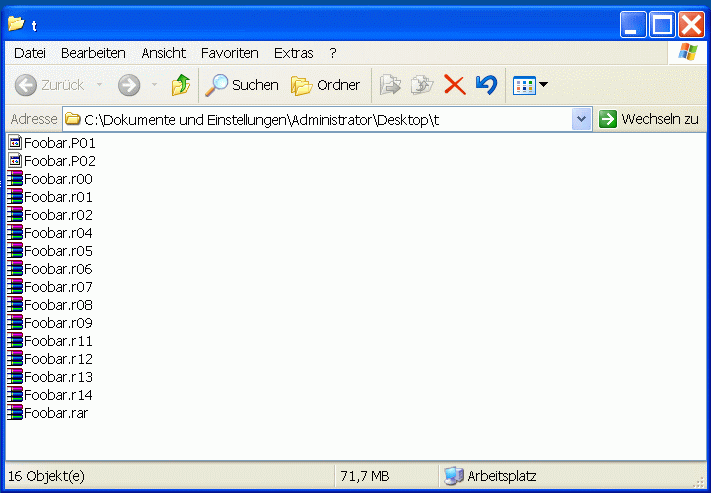
Open Mirror and select "check files". In the file open dialog select "Pxx files" as file type.
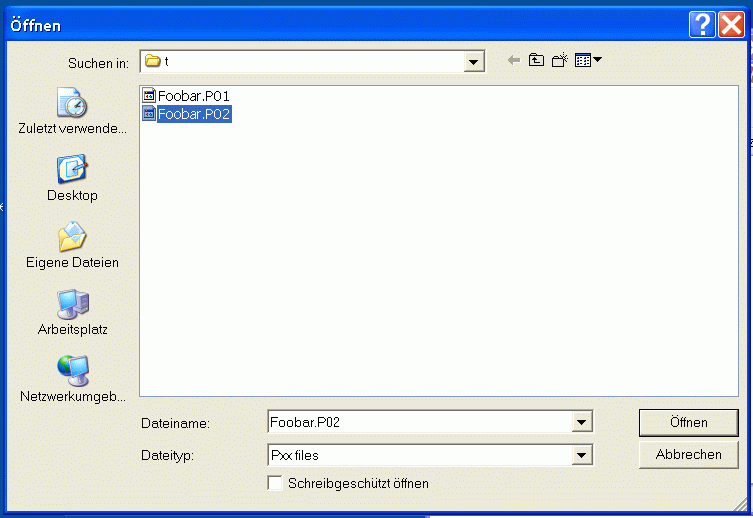
Now you can open a parity volume (It doesn't matter, which one...) and restore the files.
Example 3: 3 files are missing and you have 2 parity volumes.
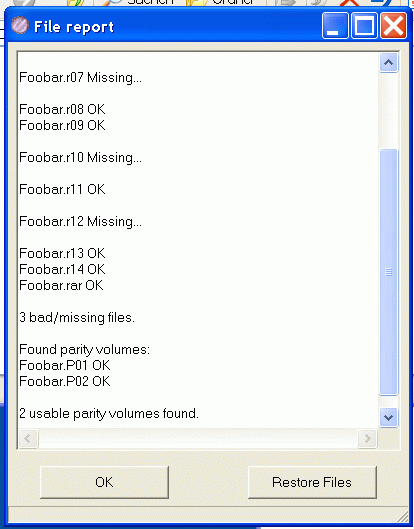
If you try to restore the files, you will get this message...
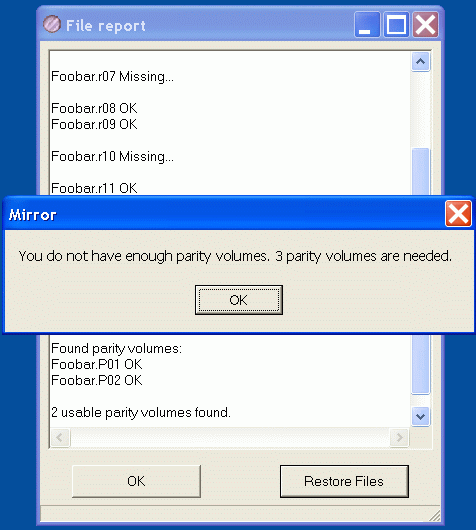
You need one more file or one more parity volume...
New in v0.2.1:
You may get such a report
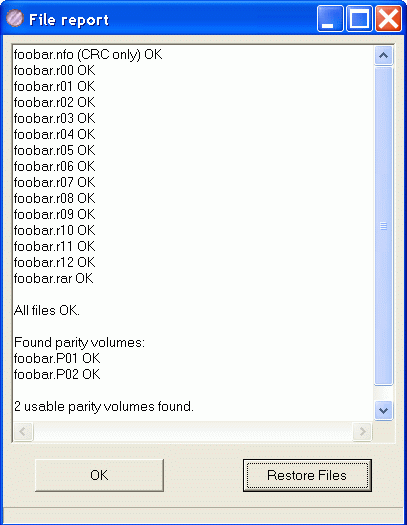
The file foobar.nfo is not included in the parity data. It is only included in the CRC data. If it is missing or corrupt, it will not count as a missing file. You don't need a parity volume to replace it and you can't restore it with the parity volumes.
Back